Tuesday 26 February 2013
3 Simple Tips For Boosting Your Email Open Rate
If you have an email database and you are using email marketing to promote your products and services, one of your most important goals should be to get as many people to open your emails as possible. That's why your message's subject line is so important. The fact is if your readers don't like your subject line, or if it doesn't resonate with him or her, they're not going to open your message. And that means they're not going to click through to your offer, and they're not going to buy from you.
The fact is, your subject line is the most important part of your email message. If it doesn't get your readers' interest, your open rate is going to be terrible. And if that's the case, you're wasting your time using email marketing. Here are 3 tips that will help you to get more people opening your messages.
1 - One of the best ways to increase your email open rate is by using compelling subject lines that offer or promise a result to your readers. If you can include hooks such as curiosity, benefits, controversy, and other factors such as timely news or tips, that is also going to increase your open rate. Having said that, simply using a touch of curiosity is always a great place to start.
As an example, your subject line might be, "Is this the best book ever written?", which will get people to open your message, and then you could talk about a book that's related to your topic. You can show how the message from the book relates to the product or service you sell, and then make your readers an offer. You must remember that you can't use a subject line that's not related to the content of your message. That's a violation of the CAN-SPAM laws and will get you into trouble. Plus your readers aren't going to continue to open your messages if you do a bait and switch on them like that.
But if you can find a way to add drama, curiosity, or promise a result or benefit in your subject line, and then tie that into your message content so it all makes sense, you are going to get people to open your message. Once they've opened it, if you can hold their attention with a compelling story or something interesting and helpful to them, they're going to read it right through.
2 - Split testing your broadcast messages by using two different subject lines is a good way to know what your readers want to know, because they'll vote by clicking to open your message. So send the same message to everybody on your list, but split the recipients into two groups (most email programs will let you do this). One group receives subject line #1, the other group gets subject line #2.
The goal is to find out which subject line gets the most number of people to open your message. When you find the winner, resend the same message to the people who didn't click on the message the first time. That will get the maximum number of people to open your message and read it.
3 - Another great idea is to spy on the top businesses in your market. Create a Gmail account specifically for this purpose, and then opt in to as many competitors lists as you can find. Make a note of the subject lines they use, especially if they use them more than once. You should be able to get on a lot of lists, so you can see how your competitors entice people to open their emails.
By using compelling subject lines in that entice people to open the message to learn more, you're going to find a lot more people will read those messages, and ultimately you will make more money from your business. Split testing to find the best subject lines, and then re-sending the same message to people who didn't read it the first time, can bump up your response by an extra 30% to 60%, with very little extra work on your part. And spying on your competitors and other marketers is a time-tested strategy for improving your results in any kind of marketing. Combined, these 3 tips could lead to a significant increase in your sales and profits.
Tuesday 19 February 2013
LinkedIn Improves Its Job Search Engine
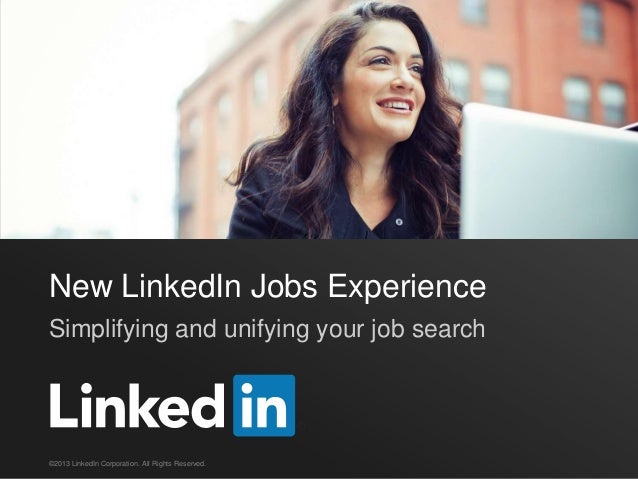
LinkedIn
has redesigned its job search engine to make it easier for job seekers
to find a career suited to their expertise, with a deeper Advanced
Search option and the ability to save jobs for later inspection.
“Here at LinkedIn,” says Vaibhav Goel on the LinkedIn blog, “we want to help you find your dream job and the new LinkedIn Jobs experience has been completely redesigned to connect you with the right career opportunities and tools to help you take advantage of those opportunities.”
The advanced search at the top of the page – which has been redesigned for easier navigation – allows users to narrow down their search by country, industry, zip (post) code, job functions and salary. A “More Options” buttons gives users even more search parameters.

Beneath the search bar is a list of jobs that users may be suited to, taking into account experience and expertise, with sponsored jobs at the top. Hovering over a job with the cursor will reveal a star: by clicking on the star, job seekers can save the job in a tab on the right of the job search.
There is even the option to save previous job searches, so that new jobs that fit the search criteria will show up on the job search page. Job seekers can also opt in to receive email alerts if any jobs fitting their search criteria get posted on LinkedIn.
Perhaps the most interesting new feature is the “Discover jobs in your network” category at the bottom of the page, which displays career opportunities in companies that employ the user’s connections.
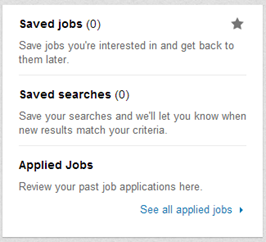 On
the blog, Goel describes the networking category as a “brand new
feature that highlights opportunities at companies where you have an
‘in’ such as a first degree connection who can refer you and help you
get your foot in the door”.
On
the blog, Goel describes the networking category as a “brand new
feature that highlights opportunities at companies where you have an
‘in’ such as a first degree connection who can refer you and help you
get your foot in the door”.
LinkedIn has also introduced two new features specifically for Job Seeker Premium subscribers: an advanced search feature to find salary specific jobs and “embedded tips to help you make the most of LinkedIn for your job search”.
What do you think of LinkedIn’s improved job search engine?
“Here at LinkedIn,” says Vaibhav Goel on the LinkedIn blog, “we want to help you find your dream job and the new LinkedIn Jobs experience has been completely redesigned to connect you with the right career opportunities and tools to help you take advantage of those opportunities.”
The advanced search at the top of the page – which has been redesigned for easier navigation – allows users to narrow down their search by country, industry, zip (post) code, job functions and salary. A “More Options” buttons gives users even more search parameters.

Beneath the search bar is a list of jobs that users may be suited to, taking into account experience and expertise, with sponsored jobs at the top. Hovering over a job with the cursor will reveal a star: by clicking on the star, job seekers can save the job in a tab on the right of the job search.
There is even the option to save previous job searches, so that new jobs that fit the search criteria will show up on the job search page. Job seekers can also opt in to receive email alerts if any jobs fitting their search criteria get posted on LinkedIn.
Perhaps the most interesting new feature is the “Discover jobs in your network” category at the bottom of the page, which displays career opportunities in companies that employ the user’s connections.
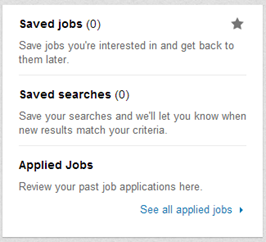 On
the blog, Goel describes the networking category as a “brand new
feature that highlights opportunities at companies where you have an
‘in’ such as a first degree connection who can refer you and help you
get your foot in the door”.
On
the blog, Goel describes the networking category as a “brand new
feature that highlights opportunities at companies where you have an
‘in’ such as a first degree connection who can refer you and help you
get your foot in the door”.LinkedIn has also introduced two new features specifically for Job Seeker Premium subscribers: an advanced search feature to find salary specific jobs and “embedded tips to help you make the most of LinkedIn for your job search”.
What do you think of LinkedIn’s improved job search engine?
Thursday 14 February 2013
Six Steps to Social Media Success for Your Business
Social media marketing is a growing trend among businesses. It is a great way to reach out and grow your audience and in turn, grow your business. There are millions and millions of people who are currently using social media as a way to keep up with the world, and all these people could possibly see your business and become customers. There are a few things that you need to know if you want to make social media marketing work for your business.
First of all, you will want to decide what social media site you want to use. If you are already familiar with one or two sites in particular, you might want to start there. If you don't have a starting place in mind, ask your customers what site they like best. Depending on the type of business you have and your audience, it will determine the social media site that will be best for you.
Once you decide on where to start, begin by creating an account and a profile. Add as much information as you can to your profile. It is important that you make your profile a good reflection of your business and have enough information so that someone who is not familiar with you can learn about what you have to offer. Also, make sure the information is spelled correctly and that you use good grammar.
You want your profile to be professional looking so your customers know that you are a professional business. It is also a great idea to add pictures to your profile page. Pictures can show your viewers what you have to offer, more about you, or simply happy customers. Be sure to add helpful descriptions to your pictures, too. Don't leave out contact information. You never know when someone will want to get in touch with you to ask questions or make a purchase.
Setting up your page is important, but getting followers is of equal importance. The more followers you have, the more you can multiply your presence. Start by asking your friends and family to follow you. You can then ask them to share your page with their friends and family members. Hopefully this will get you quite a few followers as more and more people are exposed to your profile.
You should also share your social media page links on your website or in your place of business. You can run special promotions to get people to like your page and start following you. You may hold a contest and require people to follow you to enter the contest. Or, you might choose to offer a free sample, free shipping, a certain percentage off or some other enticing deal to get people to your page to follow you.
You should be active on your social media page. You do not need to spend hours and hours a day there, but check in regularly throughout the day to post a quick status update (relevant to your business), answer questions and reply to concerns. You want to interact with your followers and show them that you care about them and what they have to say. If you find that you aren't getting much interaction, start asking questions on your page. Be sure that you communicate, too.
Social media marketing is a great way to get out there market your business and make a presence for yourself. Use the tips shared here and you can make the most of your efforts.
Article Source: http://EzineArticles.com/7501516
Tuesday 12 February 2013
Older Tweets Now Appearing In Search Results On Mobile
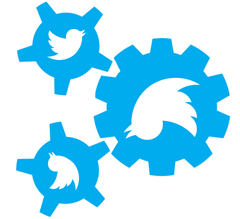 Twitter has updated its iOS, Android and mobile web apps so that relevant older tweets show up in search results.
Twitter has updated its iOS, Android and mobile web apps so that relevant older tweets show up in search results.Before the update, the Twitter search found relevant tweets going back a week. Now, “to make it easier to find relevant content when you’re on the go”, Twitter engineers have “developed a way to include older Tweets” in search results, says Paul Burstein on the Twitter blog.
Although announced a day later, the update was made alongside the changes to the Discovery and Search systems on Wednesday, which consolidated all the information on each page into single streams.
The improved search tool will take into account “a variety of types of engagement,” says Burstein, “like favorites, retweets and clicks, to determine which Tweets to show.”
Twitter will be constantly tweaking the percentages of each engagement type to “surface the best content for [the user’s] query”.
Twitter suggest that users search “Manchester United Southampton” to see the changes come into effect.
Have you noticed older results surfacing in your searches?
Thursday 7 February 2013
Vine Update Has Age Restrictions And Allows Video Sharing At Any Time
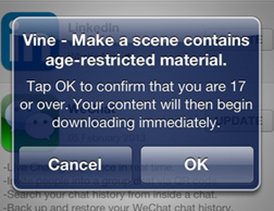 After last week’s controversy, Twitter affiliate Vine, the six second video sharing service, has released an update to restrict some content to users under seventeen.
After last week’s controversy, Twitter affiliate Vine, the six second video sharing service, has released an update to restrict some content to users under seventeen.Only a few days after Vine was announced as Twitter’s new affiliate video sharing service, it was making the headlines for polar opposing reasons.
The service was an instant hit, adopted by both brands – such as Gap and Red Vine – and the general public. Its popularity, however, was marred by the fact that adult content was readily available to all users, regardless of age, some of which was accidentally posted on one of Vine’s “editor’s feeds”.
There were also some significant drawbacks in the service, the most troublesome being the inability to share videos to other sites after they had been posted.
Today, Version 1.0.5 of the Vine app was released, introducing a 17+ age rating to feeds with adult content and allowing users to share their own posted videos at any point.
The update, which was first noticed by The Verge, also provides users with a block function, very similar to that seen on Twitter – before, users could only report content that they thought was inappropriate.
Vine does not currently allow users to post other people’s videos on external sites, but there are third parties that provide this service.
What do you think of the Vine update?
Tuesday 5 February 2013
Facebook Re-introduces Photo Tag Suggestions

Facebook has reintroduced photo Tag Suggestions in the U.S. having suspended the feature temporarily last year. It was suspended in order to make some technical improvements but has now been brought back.
The facial recognition feature was first distributed across the United States in 2010 and was pushed out to other countries in mid 2011.
It doesn’t look as if Facebook has made any changes to privacy settings with the feature, and that it is still a default setting. Facebook says that the feature has been brought back so that users can use facial recognition “to help them easily identify a friend in a photo and share that content with them.”
“This is the same feature that millions of people previously used to help them quickly share billions of photos with friends and family.”
The social network uses similar software to that found in many image editing tools in order to match new images to other photos that someone’s been tagged in. Photos that are similar to one another are put together and Facebook will suggest the name(s) of your friend(s) for the photo.
The square that finds a face in a photo will suggest the name of a Facebook friend that it believes it to be. The site hopes that this will simplify the process of tagging people, especially if the same friend appears in multiple uploaded photos.

Facebook announced the change in a Facebook and Privacy post but this could mean that many users will not have noticed it. The featured can be turned on or off by the users should they choose to do so.
To remove this feature from being default, select the tool icon in the top right corner of the page and then click on ‘Timeline and Tagging’ on the left hand side. At the bottom of the screen is an option that begins “Who sees tag suggestions . . .” which can be edited on the far right side.
For some, this may merely say ‘unavailable’ in which case the feature has not yet been distributed to you. Otherwise, a preference of either ‘Friends’ or ‘No One’ can be selected.
To get more information on Tag Suggestions and face recognition, go to the Facebook Help Centre.
Do you like Tag Suggestions? How useful is its inclusion?
Let us know your thoughts in the comments below.
Subscribe to:
Posts (Atom)